การตั้งค่าการใช้งาน เครื่องวัดอุณหภูมิ K3ProX หัวสแกนยาว ตั้งค่าการวัดได้
การตั้งค่าการใช้งาน
เครื่องวัดอุณหภูมิ K3ProX
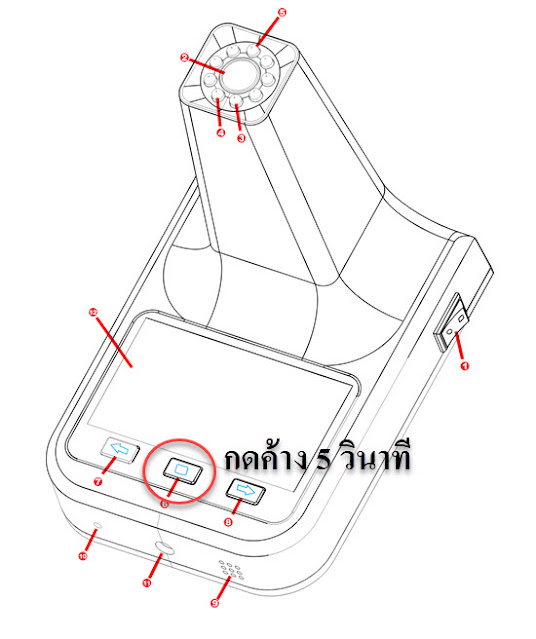
**หมายเหตุ ไม่ควรใช้งานกลางแจ้งและหันหัวสแกน
ไปยังจุดที่มีแสงแดดหรือมีความร้อนอื่นๆในบริเวณนั้น ควรมีระยะการสแกน
1. M01: Time setting; เมนู M01 ตั้งค่าเวลาการทำงาน
Press
and hold "home" key for 3-5 seconds, as shown in the figure below;
press Left key to adjust clock time, Right key to adjust the minute.

2. M02: Date setting; ตั้งค่า วัน-เดือน
Press "home" key to switch to date setting, Left
to adjust month 1-12, Right to adjust
date 1- 31
3. M03: Year setting ตั้งค่าปี คศ.
Press
"home" key to switch to Year setting, Press the Left to increase the
value and Right to decrease.
4. M04: Fahrenheit or Celsius Setting ตั้งค่าหน่วยการวัดอุณหภูมิ C และ F
Press
"home" key to switch to Celsius /
Fahrenheit setting, Left to Celsius mode, Right to Fahrenheit mode.
5. M05: Alarm temperature setting ตั้งค่าการแสดงแจ้งเตื่อน
Press
the "home" key to switch to the alarm temperature setting, the Left
to decrease, the Right to increase.
6. M06: Audio broadcast switch setting ตั้งค่าเปิด ปิดเสียงการวัดอุณหภูมิ
Press
"home" key to switch to voice on / off, which controls audio function
on / off; Left to "on", Right to "off"
7. M07: Backlight setting เปิดแสงไฟหน้าจอแสดงผล
Press
"home" key to switch to backlight on / off setting. Left to
"on", Right to "off".
8. M08: Language setting ตั้งค่าเสียงการแจ้งเตือน
Press
the "home" key to switch to language setting. Press Left or Right to
setting Audio language. Press the "home" key to confirm.








0 comments: